[SSO] Outlook App for iOS
Outlook App for iOS
Note: These instructions are for individual email accounts using UCLA Logon to access. For setting up departmental email accounts, see the Departmental Email Accounts article.
1. When prompted, enter the following format into the email address field: UCLALogon@ucla.edu (e.g. joebruin19@ucla.edu)
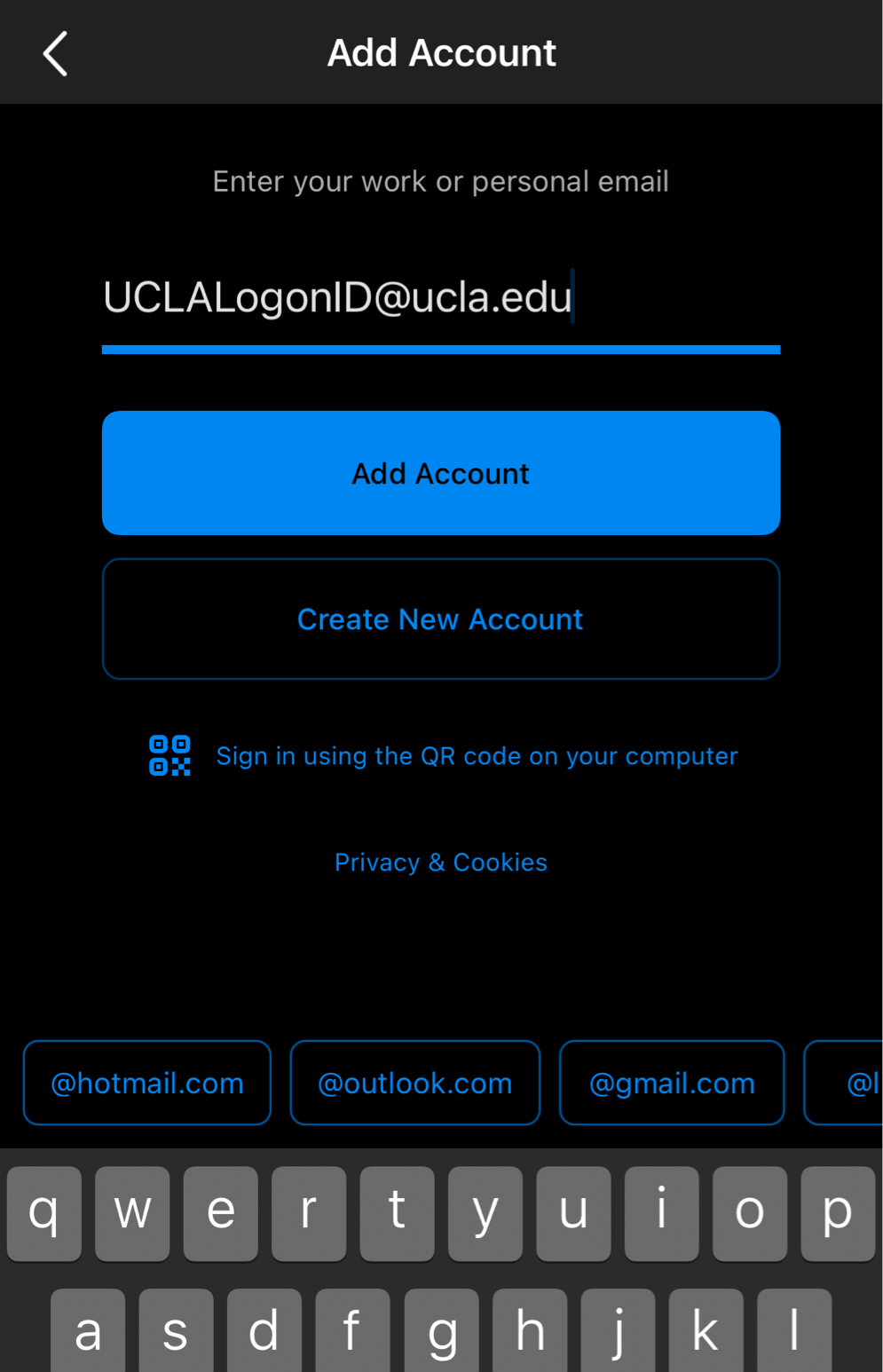
2. Sign in with your UCLA Logon credentials.
![]()
Note: You may need to restart your phone if your account does not start importing emails.
To remove an email account:
- Tap on your Profile icon on the top left of the screen > Tap on the gear Settings icon on the bottom right.
- Under Mail Accounts, tap on your email account > tap Delete Account > Delete.