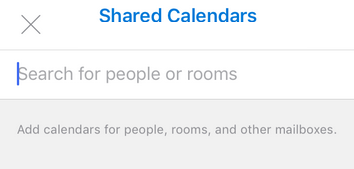Open a Shared Anderson Calendar: Webmail and Outlook
If you have been granted permission to open a shared Anderson calendar, you can open this in both webmail and Outlook.
Webmail
- In webmail, go to Calendar.
- Click Add Calendar.
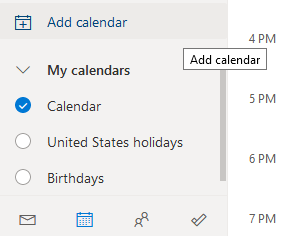
- Choose Add from directory. Enter the name of the calendar, then choose which calendar category to Add to. Click Add.
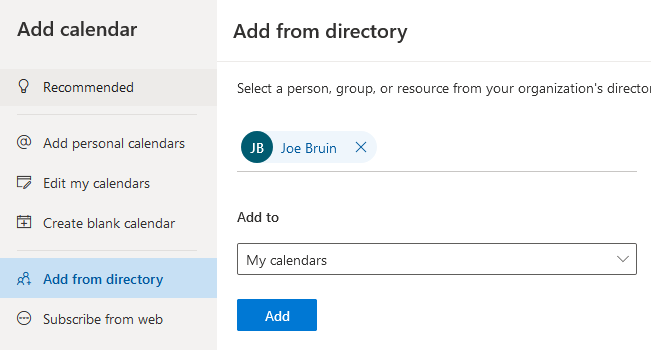
Outlook
- In Outlook, go to Calendar.
- Under Home, click Open Calendar > Open Shared Calendar.
Alternatively, choose From Address Book to search for a shared calendar.
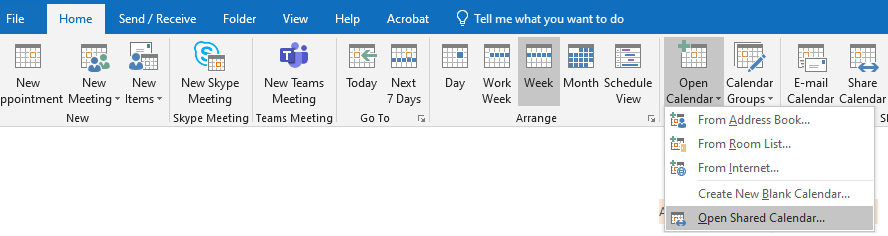
- Enter the name of the calendar, then click OK.
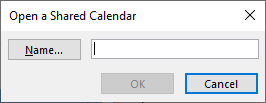
Outlook for iOS and Android
-
In Outlook, go to Calendar.
-
Press the profile picture icon in the top left, then press the
 Add icon.
Add icon.
-
Press Add Shared Calendars.
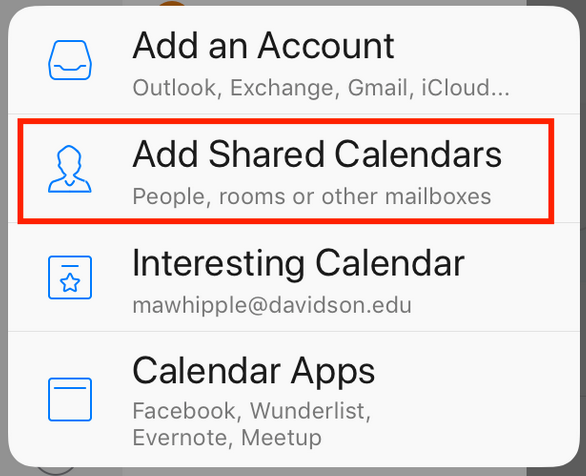
-
Enter the name of the calendar. Press + next to the calendar to add.